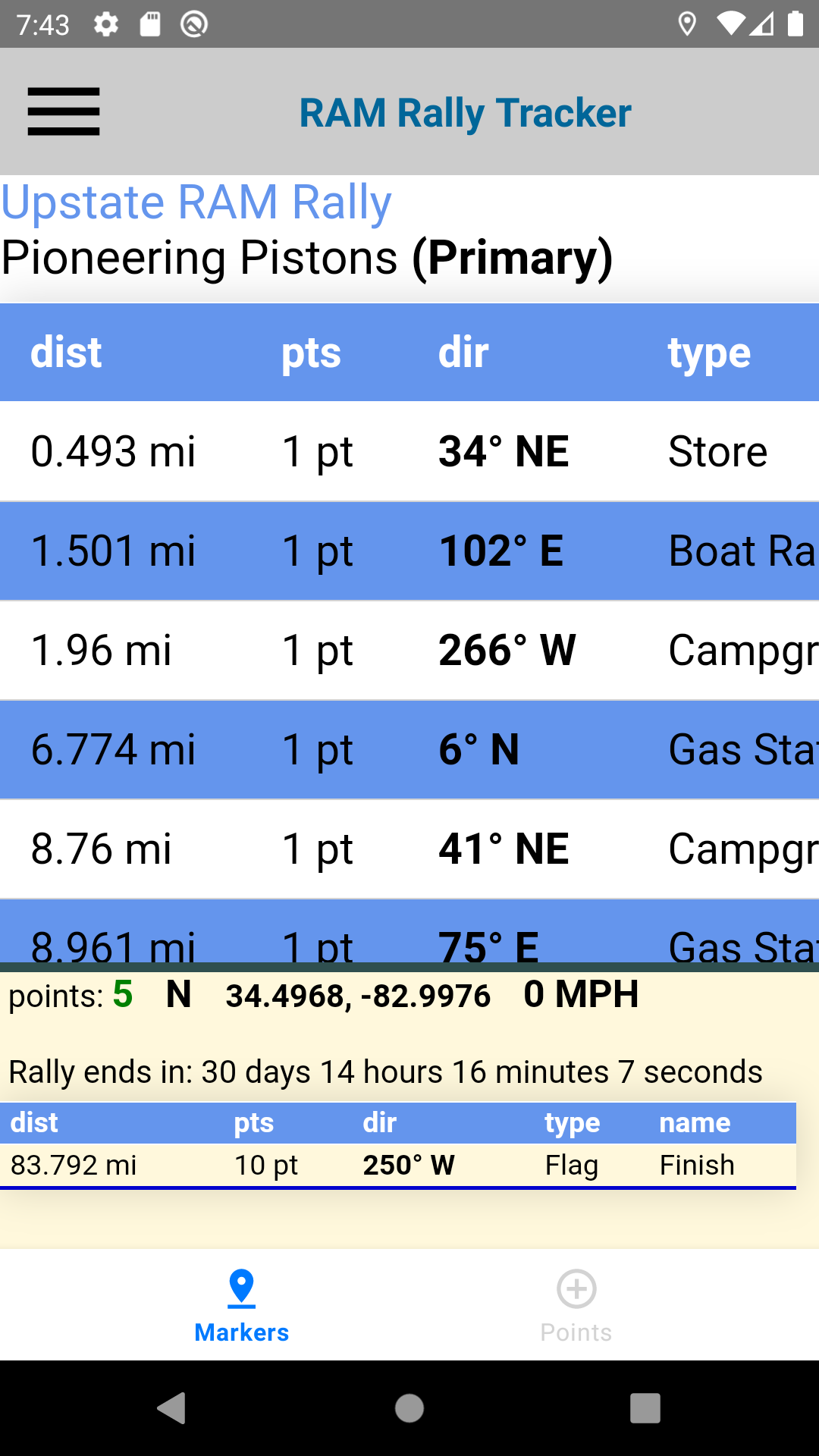If you experience issues installing this APK (Android Package Kit) File on your Android device, please do the
following:
Step 1: Allow Installation from Unknown Sources
- Open the Settings app on your Android device.
- Scroll down and tap on Biometrics and security.
- Find and tap on Install unknown apps. (On some devices, you might need to go into
Apps & notifications > Special app access > Install unknown apps.)
- Select the browser you'll use to download the APK file. For instance, if you're
downloading the APK directly via Chrome, select Chrome
- Toggle on Allow from this source.
Step 2: Download the APK File
Click the Download button above.
Step 3: Install the APK
- Open your File Manager app and navigate to the Downloads folder, or
wherever you saved/transferred the APK file.
- Tap on the APK file. You might see a confirmation window asking if you want to install the app. Confirm
by tapping Install.
- If the installation is blocked due to the APK being from an unknown source, refer back to Step 1 to
ensure you've allowed installation from unknown sources properly.
- Once the app is installed, you can open it directly or find it in your app drawer.